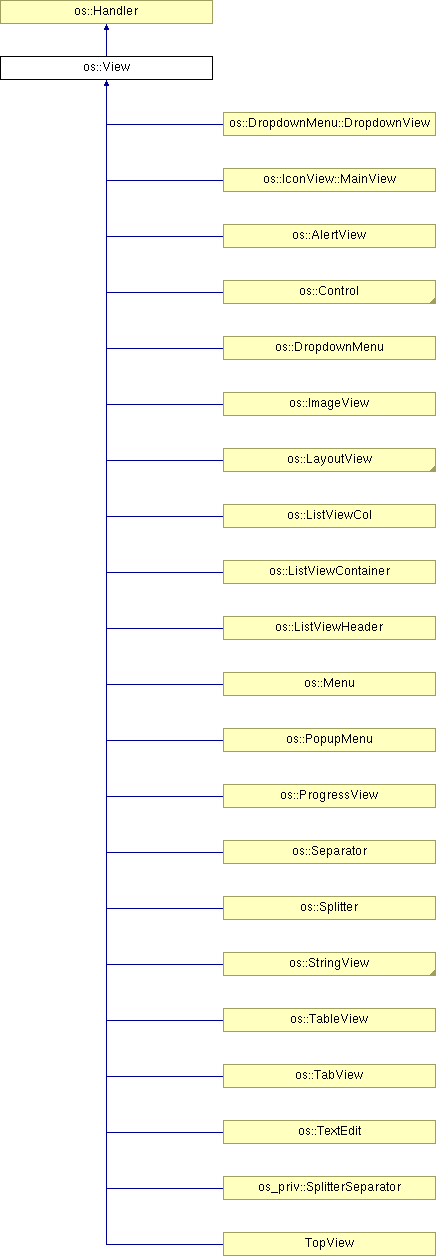
Inheritance diagram for os::View:
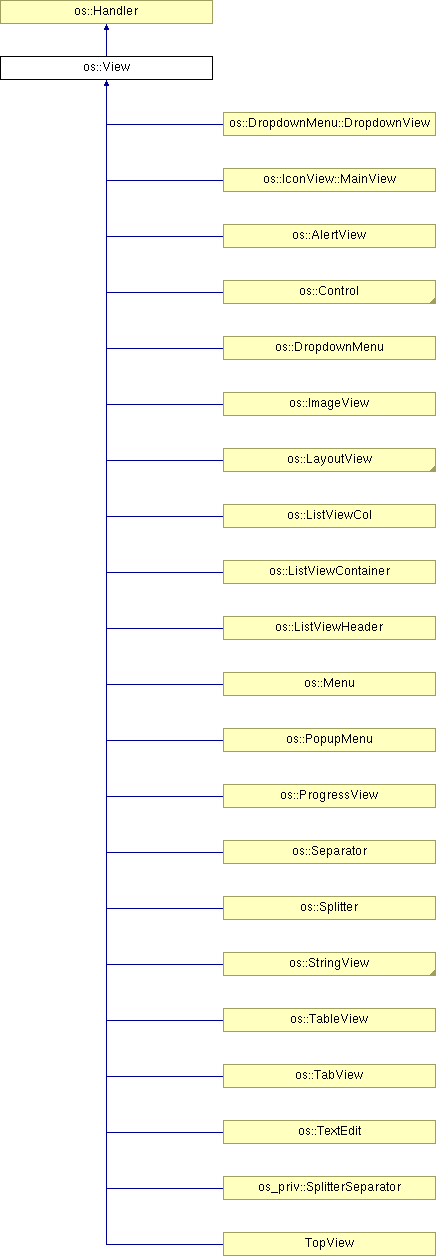
Public Member Functions | ||||
| View (const Rect &cFrame, const String &cTitle, uint32 nResizeMask=CF_FOLLOW_LEFT|CF_FOLLOW_TOP, uint32 nFlags=WID_WILL_DRAW|WID_CLEAR_BACKGROUND) | ||||
| View constructor. | ||||
| virtual | ~View () | |||
| View destructor. | ||||
| virtual void | AttachedToWindow () | |||
| virtual void | AllAttached () | |||
| virtual void | DetachedFromWindow () | |||
| virtual void | AllDetached () | |||
| virtual void | Activated (bool bIsActive) | |||
| Hook called when the view gain or loose focus. | ||||
| virtual void | WindowActivated (bool bIsActive) | |||
| Hook called when the window hosting this view gain or loose focus. | ||||
| virtual void | Paint (const Rect &cUpdateRect) | |||
| Called by the system update "damaged" areas of the view. | ||||
| virtual void | MouseMove (const Point &cNewPos, int nCode, uint32 nButtons, Message *pcData) | |||
| Hook called by the system when the mouse is moved. | ||||
| virtual void | MouseDown (const Point &cPosition, uint32 nButtons) | |||
| Hook called by the system when a mouse button is pressed. | ||||
| virtual void | MouseUp (const Point &cPosition, uint32 nButtons, Message *pcData) | |||
| Hook called by the system when a mouse button is release. | ||||
| virtual void | KeyDown (const char *pzString, const char *pzRawString, uint32 nQualifiers) | |||
| Hook called by the system when a key is pressed while the view has focus. | ||||
| virtual void | KeyUp (const char *pzString, const char *pzRawString, uint32 nQualifiers) | |||
| Hook called by the system when a key is released while the view has focus. | ||||
| virtual void | FrameMoved (const Point &cDelta) | |||
| Virtual hook called by the system when the view is moved within it's parent. | ||||
| virtual void | FrameSized (const Point &cDelta) | |||
| Virtual hook called by the system when the view is resized. | ||||
| virtual void | ViewScrolled (const Point &cDelta) | |||
| Virtual hook called by the system when the view content is scrolled. | ||||
| virtual void | FontChanged (Font *pcNewFont) | |||
| Called to notify the view that the font has changed. | ||||
| virtual Point | GetPreferredSize (bool bLargest) const | |||
| virtual Point | GetContentSize () const | |||
| virtual void | WheelMoved (const Point &cDelta) | |||
| Hook called by the system when the scroll-wheel is rotated. | ||||
| virtual void | AddChild (View *pcView, bool bAssignTabOrder=false) | |||
| void | RemoveChild (View *pcChild) | |||
| void | RemoveThis () | |||
| View * | GetChildAt (const Point &cPos) const | |||
| View * | GetChildAt (int nIndex) const | |||
| View * | GetParent () const | |||
| ScrollBar * | GetVScrollBar () const | |||
| ScrollBar * | GetHScrollBar () const | |||
| Window * | GetWindow () const | |||
| String | GetTitle () const | |||
| virtual int | GetTabOrder () const | |||
| Get the keybord manouvering order. | ||||
| virtual void | SetTabOrder (int nOrder=NEXT_TAB_ORDER) | |||
| Set the keyboard manouvering sorting order. | ||||
| virtual const ShortcutKey & | GetShortcut () const | |||
| virtual void | SetShortcut (const ShortcutKey &cShortcut) | |||
| Set keyboard shortcut. | ||||
| virtual void | SetShortcutFromLabel (const String &cLabel) | |||
| Set keyboard shortcut from Label. | ||||
| void | SetContextMenu (Menu *pcMenu) | |||
| Set popup menu for a View. | ||||
| Menu * | GetContextMenu () const | |||
| Get popup menu. | ||||
| uint32 | GetQualifiers () const | |||
| void | GetMouse (Point *pcPosition, uint32 *pnButtons) const | |||
| void | SetMousePos (const Point &cPosition) | |||
| void | BeginDrag (Message *pcData, const Point &cOffset, const Bitmap *pcBitmap, Handler *pcReplyTarget=NULL) | |||
| Start a drag and drop operation. | ||||
| void | BeginDrag (Message *pcData, const Point &cOffset, const Rect &cBounds, Handler *pcReplyTarget=NULL) | |||
| Start a drag and drop operation. | ||||
| void | SetFlags (uint32 nFlags) | |||
| uint32 | GetFlags (uint32 nMask=~0L) const | |||
| void | SetResizeMask (uint32 nFlags) | |||
| uint32 | GetResizeMask () const | |||
| void | Show (bool bVisible=true) | |||
| Show/hide a view and all it's children. | ||||
| void | Hide () | |||
| bool | IsVisible () const | |||
| virtual void | MakeFocus (bool bFocus=true) | |||
| virtual bool | HasFocus () const | |||
| Rect | GetFrame () const | |||
| Rect | GetBounds () const | |||
| Rect | GetNormalizedBounds () const | |||
| float | Width () const | |||
| float | Height () const | |||
| Point | GetLeftTop () const | |||
| virtual void | SetFrame (const Rect &cRect, bool bNotifyServer=true) | |||
| Set the size and position relative to the parent view. | ||||
| virtual void | MoveBy (const Point &cDelta) | |||
| Move the view within the parent coordinate system. | ||||
| virtual void | MoveBy (float vDeltaX, float vDeltaY) | |||
| ||||
| virtual void | MoveTo (const Point &cPos) | |||
| Set the views position within the parent coordinate system. | ||||
| virtual void | MoveTo (float x, float y) | |||
| ||||
| virtual void | ResizeBy (const Point &cDelta) | |||
| virtual void | ResizeBy (float vDeltaW, float vDeltaH) | |||
| virtual void | ResizeTo (const Point &cSize) | |||
| Set a new absolute size for the view. | ||||
| virtual void | ResizeTo (float W, float H) | |||
| Set a new absolute size for the view. | ||||
| void | SetDrawingRegion (const Region &cReg) | |||
| Restrict rendering using a clipping region. | ||||
| void | ClearDrawingRegion () | |||
| Remove any previously assigned drawing region. | ||||
| void | SetShapeRegion (const Region &cReg) | |||
| Define a non-square shape for the view. | ||||
| void | ClearShapeRegion () | |||
| Remove any previously assigned shape region. | ||||
| virtual int | ToggleDepth () | |||
| Point | ConvertFromParent (const Point &cPoint) const | |||
| void | ConvertFromParent (Point *cPoint) const | |||
| Rect | ConvertFromParent (const Rect &cRect) const | |||
| void | ConvertFromParent (Rect *cRect) const | |||
| Point | ConvertToWindow (const Point &cPoint) const | |||
| void | ConvertToWindow (Point *cPoint) const | |||
| Rect | ConvertToWindow (const Rect &cRect) const | |||
| void | ConvertToWindow (Rect *cRect) const | |||
| Point | ConvertFromWindow (const Point &cPoint) const | |||
| void | ConvertFromWindow (Point *cPoint) const | |||
| Rect | ConvertFromWindow (const Rect &cRect) const | |||
| void | ConvertFromWindow (Rect *cRect) const | |||
| Point | ConvertToScreen (const Point &cPoint) const | |||
| void | ConvertToScreen (Point *cPoint) const | |||
| Rect | ConvertToScreen (const Rect &cRect) const | |||
| void | ConvertToScreen (Rect *cRect) const | |||
| Point | ConvertFromScreen (const Point &cPoint) const | |||
| void | ConvertFromScreen (Point *cPoint) const | |||
| Rect | ConvertFromScreen (const Rect &cRect) const | |||
| void | ConvertFromScreen (Rect *cRect) const | |||
| void | Invalidate (const Rect &cRect, bool bRecurse=false) | |||
| Add a rectangle to the damage list. | ||||
| void | Invalidate (bool bRecurse=false) | |||
| Invalidate the whole view. | ||||
| void | Flush () | |||
| Flush the render queue. | ||||
| void | Sync () | |||
| Flush the render queue. | ||||
| void | SetDrawingMode (drawing_mode nMode) | |||
| drawing_mode | GetDrawingMode () const | |||
| void | SetFont (Font *pcFont) | |||
| Change the views text font. | ||||
| Font * | GetFont () const | |||
| void | SetFgColor (int nRed, int nGreen, int nBlue, int nAlpha=255) | |||
| void | SetFgColor (Color32_s sColor) | |||
| Color32_s | GetFgColor () const | |||
| void | SetBgColor (int nRed, int nGreen, int nBlue, int nAlpha=255) | |||
| void | SetBgColor (Color32_s sColor) | |||
| Color32_s | GetBgColor () const | |||
| void | SetEraseColor (int nRed, int nGreen, int nBlue, int nAlpha=255) | |||
| void | SetEraseColor (Color32_s sColor) | |||
| Color32_s | GetEraseColor () const | |||
| void | MovePenTo (const Point &cPos) | |||
| void | MovePenTo (float x, float y) | |||
| void | MovePenBy (const Point &cPos) | |||
| void | MovePenBy (float x, float y) | |||
| Point | GetPenPosition () const | |||
| Get the current pen position. | ||||
| void | DrawLine (const Point &cToPoint) | |||
| void | DrawLine (const Point &cFromPnt, const Point &cToPnt) | |||
| virtual void | ScrollBy (const Point &cDelta) | |||
| virtual void | ScrollBy (float vDeltaX, float vDeltaY) | |||
| virtual void | ScrollTo (Point cTopLeft) | |||
| virtual void | ScrollTo (float x, float y) | |||
| Point | GetScrollOffset () const | |||
| void | ScrollRect (const Rect &cSrcRect, const Rect &cDstRect) | |||
| Copy a rectangle from one location to another within the view. | ||||
| void | FillRect (const Rect &cRect) | |||
| void | FillRect (const Rect &cRect, Color32_s sColor) | |||
| void | DrawBitmap (const Bitmap *pcBitmap, const Rect &cSrcRect, const Rect &cDstRect) | |||
| Render a bitmap into the view. | ||||
| void | EraseRect (const Rect &cRect) | |||
| void | DrawFrame (const Rect &cRect, uint32 nFlags) | |||
| void | DrawString (const Point &cPos, const String &cString) | |||
| void | DrawString (const String &cString) | |||
| Render a text-string at the current pen position. | ||||
| void | DrawString (const char *pzStr, int Len=-1) | |||
| void | DrawText (const Rect &cPos, const String &cString, uint32 nFlags=0) | |||
| Render a text-string in a specified rectangle. | ||||
| void | DrawSelectedText (const Rect &cPos, const String &cString, const IPoint &cSel1, const IPoint &cSel2, uint32 nMode=SEL_CHAR, uint32 nFlags=0) | |||
| void | GetSelection (const String &cClipboard="__system_clipboard__") | |||
| void | GetTruncatedStrings (const char **pazStringArray, int nStringCount, uint32 nMode, float nWidth, char **pazResultArray) const | |||
| float | GetStringWidth (const String &cString) const | |||
| float | GetStringWidth (const char *pzString, int nLen=-1) const | |||
| void | GetStringWidths (const char **apzStringArray, const int *anLengthArray, int nStringCount, float *avWidthArray) const | |||
| Point | GetTextExtent (const String &cString, uint32 nFlags=0, int nTargetWidth=-1) const | |||
| int | GetStringLength (const String &cString, float vWidth, bool bIncludeLast=false) const | |||
| int | GetStringLength (const char *pzString, int nLen, float vWidth, bool bIncludeLast=false) const | |||
| void | GetStringLengths (const char **apzStringArray, const int *anLengthArray, int nStringCount, float vWidth, int *anMaxLengthArray, bool bIncludeLast=false) const | |||
| void | GetFontHeight (font_height *psHeight) const | |||
| void | Ping (int nSize=0) const | |||
ConvertToParent | ||||
Convert a point or rectangle from local to parent coordinate system
| ||||
| Point | ConvertToParent (const Point &cPoint) const | |||
| Translate a os::Point into our parents coordinate system. | ||||
| void | ConvertToParent (Point *cPoint) const | |||
| Translate a os::Point into our parents coordinate system. | ||||
| Rect | ConvertToParent (const Rect &cRect) const | |||
| void | ConvertToParent (Rect *cRect) const | |||
Friends | ||||
| class | Window | |||
| class | ScrollBar | |||
| class | Font | |||
Classes | ||||
| class | Private | |||
| View::View | ( | const Rect & | cFrame, | |
| const String & | cTitle, | |||
| uint32 | nResizeMask = CF_FOLLOW_LEFT | CF_FOLLOW_TOP, |
|||
| uint32 | nFlags = WID_WILL_DRAW | WID_CLEAR_BACKGROUND | |||
| ) |
| cFrame | The frame rectangle in the parents coordinate system. | |
| pzTitle | The logical name of the view. This parameter is newer rendered anywhere, but is passed to the Handler::Handler() constructor to identify the view. | |
| nResizeMask | Flags defining how the views frame rectangle is affected if the parent view is resized. | |
| nFlags | Various flags to control the views behavour. |
| View::~View | ( | ) | [virtual] |
| void View::AttachedToWindow | ( | ) | [virtual] |
Reimplemented in os::ColorSelector, os::Control, os::DirectoryView, os::FrameView, os::IconDirectoryView, os::Menu, os::RadioButton, os::Slider, os::StringView, and os::TableView.
| void View::AllAttached | ( | ) | [virtual] |
Reimplemented in os::DropdownMenu::DropdownView, os::DropdownMenu, os::LayoutView, os::ListView, os::AlertView, os::Spinner, os::TableView, and os::TabView.
| void View::DetachedFromWindow | ( | ) | [virtual] |
Reimplemented in os::Control, os::DirectoryView, os::IconDirectoryView, and os::Menu.
| void View::AllDetached | ( | ) | [virtual] |
| void View::Activated | ( | bool | bIsActive | ) | [virtual] |
| bIsActive | - true if the view gain and false if it loose focus. |
Reimplemented in os::DropdownMenu::DropdownView, os::TextEdit, os::Button, os::CheckBox, os::DropdownMenu, os::ImageButton, os::ScrollBar, os::Slider, os::Spinner, and os::TextView.
| void View::WindowActivated | ( | bool | bIsActive | ) | [virtual] |
| bIsActive | - true if the window gain and false if it loose focus. |
Reimplemented in os::IconView::MainView, and os::Menu.
| void View::Paint | ( | const Rect & | cUpdateRect | ) | [virtual] |
| cUpdateRect | A rectangle enclosing all damaged areas. This is just a rough "worst-case", further fine-grained clipping will be performed by the Application Server to avoid updating non-damaged pixels and make the update as fast and flicker-free as possible. |
Reimplemented in os::DropdownMenu::DropdownView, os::IconView::MainView, os::ListViewCol, os_priv::SplitterSeparator, os::TextEdit, os::Button, os::CheckBox, os::DropdownMenu, os::FrameView, os::ImageButton, os::ImageView, os::ListView, os::Menu, os::PopupMenu, os::RadioButton, os::AlertView, os::ProgressView, os::ScrollBar, os::Separator, os::Slider, os::Spinner, os::StringView, os::TableView, os::TabView, os::TextView, and os::TreeView.
| void View::MouseMove | ( | const Point & | cNewPos, | |
| int | nCode, | |||
| uint32 | nButtons, | |||
| Message * | pcData | |||
| ) | [virtual] |
| cNewPos | New mouse position given in the views coordinate system. | |
| nCode | Enter/exit code. This is MOUSE_ENTERED when the mouse first enter the view, MOUSE_EXITED when the mouse leaves the view, MOUSE_INSIDE whenever the mouse move withing the boundary of the view and MOUSE_OUTSIDE when the mouse move outside the view (will only happen if the view has focus). | |
| nButtons | Bitmask telling which buttons that are currently pressed. Bit 0 is button 1 (left), bit 1 is button 2 (right), and bit 2 is button 3 (middle), and so on. | |
| pcData | Pointer to a Message object containing the dragged data if the user is in the middle of a drag and drop operation. Otherwise this pointer is NULL. Look at BeginDrag() for a more detailed description of the drag and drop system. |
Reimplemented in os::DropdownMenu::DropdownView, os::IconView::MainView, os::ListViewCol, os_priv::SplitterSeparator, os::TextEdit, os::Button, os::DirectoryView, os::IconDirectoryView, os::ImageButton, os::ListView, os::Menu, os::PopupMenu, os::ScrollBar, os::Slider, os::Spinner, os::Splitter, os::TabView, and os::TextView.
| void View::MouseDown | ( | const Point & | cPosition, | |
| uint32 | nButtons | |||
| ) | [virtual] |
| cPosition | Mouse position in the views coordinate system at the time the mouse was pressed. | |
| nButtons | Index of the pressed button. Buttons start at 1 for the left button, 2 for the right button, 3 for the middle button. Additional buttons might be supported by the mouse driver and will then be assigned numbers from 4 and up. |
Reimplemented in os::DropdownMenu::DropdownView, os::IconView::MainView, os::ListViewCol, os_priv::SplitterSeparator, os::TextEdit, os::Button, os::CheckBox, os::DropdownMenu, os::ImageButton, os::ListView, os::Menu, os::PopupMenu, os::RadioButton, os::ScrollBar, os::Slider, os::Spinner, os::TabView, and os::TextView.
pcData member will point to a Message containing the dragged data. Look at BeginDrag() for a more detailed description of the drag and drop system. | cPosition | Mouse position in the views coordinate system at the time the mouse was pressed. | |
| nButtons | Index of the pressed button. Buttons start at 1 for the left button, 2 for the right button, 3 for the middle button. Additional buttons might be supported by the mouse driver and will then be assigned numbers from 4 and up. | |
| pcData | Pointer to a Message object containing the dragged data if this mouse-up was the end of a drag and drop operation. If no data was dragged it will be NULL. |
Reimplemented in os::DropdownMenu::DropdownView, os::IconView::MainView, os::ListViewCol, os::TextEdit, os::Button, os::CheckBox, os::DirectoryView, os::IconDirectoryView, os::ImageButton, os::ListView, os::Menu, os::PopupMenu, os::RadioButton, os::ScrollBar, os::Slider, os::Spinner, os::Splitter, os::TabView, and os::TextView.
| void View::KeyDown | ( | const char * | pzString, | |
| const char * | pzRawString, | |||
| uint32 | nQualifiers | |||
| ) | [virtual] |
| pzString | String containing a single UTF-8 encoded character. This is the character generated by the pressed key according to the current keymap accounting for any qualifiers that might be pressed. | |
| pzRawString | Same as pzString except that the key is converted without accounting for qualifiers. Ie. if 'A' is pressed while pressing <SHIFT> pzString will contain 'A' and pzRawString will contain 'a'. | |
| nQualifiers | Bitmask describing which qualifiers that was active when the key was pressed. |
Reimplemented in os::DropdownMenu::DropdownView, os::DropdownMenu::DropdownTextView, os::IconView::MainView, TopView, os::Button, os::CheckBox, os::DirectoryView, os::DropdownMenu, os::IconDirectoryView, os::ListView, os::Menu, os::RadioButton, os::ScrollBar, os::Slider, os::Spinner, os::Splitter, os::TabView, and os::TextView.
| void View::KeyUp | ( | const char * | pzString, | |
| const char * | pzRawString, | |||
| uint32 | nQualifiers | |||
| ) | [virtual] |
Reimplemented in os::Button, os::CheckBox, and os::Spinner.
| void View::FrameMoved | ( | const Point & | cDelta | ) | [virtual] |
cDelta value from the current position. | cDelta | The distance the view was moved. |
Reimplemented in TopView.
| void View::FrameSized | ( | const Point & | cDelta | ) | [virtual] |
cDelta calue from the current size. | cDelta | The distance the bottom/right corner was moved relative to the upper/left corner. |
Reimplemented in os::IconView::MainView, os::TextEdit, TopView, os::DropdownMenu, os::FrameView, os::LayoutView, os::ListView, os::Menu, os::ProgressView, os::ScrollBar, os::Slider, os::Spinner, os::Splitter, os::TableView, os::TabView, and os::TextView.
| void View::ViewScrolled | ( | const Point & | cDelta | ) | [virtual] |
cDelta value from the current scroll offset. | cDelta | The distance the view was scrolled. |
| void View::FontChanged | ( | Font * | pcNewFont | ) | [virtual] |
| pcNewFont | Pointer to the affected font (same as returned by GetFont()). |
Reimplemented in os::DropdownMenu::DropdownView, os::TextEdit, os::FrameView, and os::TextView.
| Point View::GetPreferredSize | ( | bool | bLargest | ) | const [virtual] |
Reimplemented in os::TextEdit, os::Button, os::CheckBox, os::DropdownMenu, os::FrameView, os::ImageButton, os::ImageView, os::LayoutView, os::Menu, os::PopupMenu, os::RadioButton, os::ScrollBar, os::Separator, os::Slider, os::Spinner, os::Splitter, os::StringView, os::TableView, os::TabView, and os::TextView.
| Point View::GetContentSize | ( | ) | const [virtual] |
| void View::WheelMoved | ( | const Point & | cDelta | ) | [virtual] |
| cDelta | Delta movement. Normally only the y value is used but it is possible for the mouse driver to also support horizontal scroll wheel functionality. The delta value is normally +/- 1.0 for each "click" on the wheel. |
Reimplemented in os::DropdownMenu::DropdownView, os::IconView::MainView, os::DropdownMenu, os::ScrollBar, os::Spinner, and os::TextView.
| void View::AddChild | ( | View * | pcView, | |
| bool | bAssignTabOrder = false | |||
| ) | [virtual] |
| void View::RemoveChild | ( | View * | pcChild | ) |
| void View::RemoveThis | ( | ) |
| View * View::GetChildAt | ( | int | nIndex | ) | const |
| View * View::GetParent | ( | ) | const |
| ScrollBar * View::GetVScrollBar | ( | ) | const |
| ScrollBar * View::GetHScrollBar | ( | ) | const |
| Window* os::View::GetWindow | ( | ) | const [inline] |
| String View::GetTitle | ( | ) | const |
| int View::GetTabOrder | ( | ) | const [virtual] |
| void View::SetTabOrder | ( | int | nOrder = NEXT_TAB_ORDER |
) | [virtual] |
| nOrder | - The sorting order. |
Reimplemented in os::DropdownMenu, os::IconView, and os::TextView.
| const ShortcutKey & View::GetShortcut | ( | ) | const [virtual] |
| void View::SetShortcut | ( | const ShortcutKey & | cShortcut | ) | [virtual] |
| cShortcut | - key combination to activate View. |
| void View::SetShortcutFromLabel | ( | const String & | cLabel | ) | [virtual] |
| cLabel | - text string containing shortcut. |
| void View::SetContextMenu | ( | Menu * | pcMenu | ) |
| pcMenu | - popup menu for this View. Deleted automatically. |
| Menu * View::GetContextMenu | ( | ) | const |
| uint32 View::GetQualifiers | ( | ) | const |
| void View::GetMouse | ( | Point * | pcPosition, | |
| uint32 * | pnButtons | |||
| ) | const |
| void View::SetMousePos | ( | const Point & | cPosition | ) |
| void View::BeginDrag | ( | Message * | pcData, | |
| const Point & | cHotSpot, | |||
| const Bitmap * | pcBitmap, | |||
| Handler * | pcReplyHandler = NULL | |||
| ) |
pcData in M_MOUSE_MOVED (os::View::MouseMove()) messages sendt to views as the user moves the mouse and also in the M_MOUSE_UP (os::View::MouseUp()) message that terminate the operation.| pcData | A os::Message object containing the data to be dragged. | |
| cHotSpot | Mouse position relative to the visible representation of the dragged object. | |
| pcBitmap | A bitmap that will be used as the visible representation of the dragged data. The bitmap can have an alpha channel. | |
| cBounds | And alternate way to visually represent the dragged data. If a rectangle is used instead of an bitmap the appserver will render a rectangle instead of a bitmap. | |
| pcReplyHandler | The handler that should receive replies sendt by the receiver of the dragged data. |
| void View::BeginDrag | ( | Message * | pcData, | |
| const Point & | cHotSpot, | |||
| const Rect & | cBounds, | |||
| Handler * | pcReplyHandler = NULL | |||
| ) |
| void View::SetFlags | ( | uint32 | nFlags | ) |
Reimplemented in os::StatusPanel.
| uint32 View::GetFlags | ( | uint32 | nMask = ~0L |
) | const |
| void View::SetResizeMask | ( | uint32 | nFlags | ) |
| uint32 View::GetResizeMask | ( | ) | const |
| void View::Show | ( | bool | bVisible = true |
) |
| bVisible | - A boolean telling if the view should be hidden or viewed. |
| void os::View::Hide | ( | ) | [inline] |
| bool View::IsVisible | ( | ) | const |
| void View::MakeFocus | ( | bool | bFocus = true |
) | [virtual] |
Reimplemented in os::IconView.
| bool View::HasFocus | ( | ) | const [virtual] |
Reimplemented in os::ListView.
| Rect View::GetFrame | ( | ) | const |
| Rect View::GetBounds | ( | ) | const |
| Rect View::GetNormalizedBounds | ( | ) | const |
| float View::Width | ( | ) | const |
| float View::Height | ( | ) | const |
| Point View::GetLeftTop | ( | ) | const |
| void View::SetFrame | ( | const Rect & | cRect, | |
| bool | bNotifyServer = true | |||
| ) | [virtual] |
| cRect | The new frame rectangle. |
| void View::MoveBy | ( | const Point & | cDelta | ) | [virtual] |
| cDelta | The distance to move the view. |
| void View::MoveBy | ( | float | vDeltaX, | |
| float | vDeltaY | |||
| ) | [virtual] |
| void View::MoveTo | ( | const Point & | cPos | ) | [virtual] |
| cPos | The new position of the upper/left corner of the view |
| void View::MoveTo | ( | float | x, | |
| float | y | |||
| ) | [virtual] |
| void View::ResizeBy | ( | const Point & | cDelta | ) | [virtual] |
| void View::ResizeBy | ( | float | vDeltaW, | |
| float | vDeltaH | |||
| ) | [virtual] |
| void View::ResizeTo | ( | const Point & | cSize | ) | [virtual] |
| cSize | New size (os::Point::x is width, os::Point::y is height). |
| void View::ResizeTo | ( | float | w, | |
| float | h | |||
| ) | [virtual] |
w and h. | w | New width | |
| h | New height. |
| void View::SetDrawingRegion | ( | const Region & | cReg | ) |
| cReg | A region defining drawable areas. The rectangles in the region should be in the views own coordinate system. |
| void View::ClearDrawingRegion | ( | ) |
| void View::SetShapeRegion | ( | const Region & | cReg | ) |
| cReg | The region defining the new shape of the view. The rectangles in the region should be in the views own coordinate system. |
| void View::ClearShapeRegion | ( | ) |
| int View::ToggleDepth | ( | ) | [virtual] |
| void View::ConvertToParent | ( | Rect * | cRect | ) | const |
| void View::ConvertFromParent | ( | Point * | cPoint | ) | const |
| void View::ConvertFromParent | ( | Rect * | cRect | ) | const |
| void View::ConvertToWindow | ( | Point * | cPoint | ) | const |
| void View::ConvertToWindow | ( | Rect * | cRect | ) | const |
| void View::ConvertFromWindow | ( | Point * | cPoint | ) | const |
| void View::ConvertFromWindow | ( | Rect * | cRect | ) | const |
| void View::ConvertToScreen | ( | Point * | cPoint | ) | const |
| void View::ConvertToScreen | ( | Rect * | cRect | ) | const |
| void View::ConvertFromScreen | ( | Point * | cPoint | ) | const |
| void View::ConvertFromScreen | ( | Rect * | cRect | ) | const |
| void View::Invalidate | ( | const Rect & | cRect, | |
| bool | bRecurse = false | |||
| ) |
| cRect | The rectangle to invalidate. | |
| bRecurse | If true cRect will also be converted into each children's coordinate system and added to their damage list. |
| void View::Invalidate | ( | bool | bRecurse = false |
) |
| bRecurse | - True if all childs should be invalidated reqursivly aswell. |
| void View::Flush | ( | void | ) |
| void View::Sync | ( | void | ) |
| void View::SetDrawingMode | ( | drawing_mode | nMode | ) |
| drawing_mode View::GetDrawingMode | ( | ) | const |
| void View::SetFont | ( | Font * | pcFont | ) |
| pcFont | Pointer to the new font. It's reference count will be increased by one. |
| Font * View::GetFont | ( | ) | const |
| void View::SetFgColor | ( | int | nRed, | |
| int | nGreen, | |||
| int | nBlue, | |||
| int | nAlpha = 255 | |||
| ) |
| void View::SetFgColor | ( | Color32_s | sColor | ) |
| Color32_s View::GetFgColor | ( | ) | const |
| void View::SetBgColor | ( | int | nRed, | |
| int | nGreen, | |||
| int | nBlue, | |||
| int | nAlpha = 255 | |||
| ) |
| void View::SetBgColor | ( | Color32_s | sColor | ) |
| Color32_s View::GetBgColor | ( | ) | const |
| void View::SetEraseColor | ( | int | nRed, | |
| int | nGreen, | |||
| int | nBlue, | |||
| int | nAlpha = 255 | |||
| ) |
| void View::SetEraseColor | ( | Color32_s | sColor | ) |
| Color32_s View::GetEraseColor | ( | ) | const |
| void View::MovePenTo | ( | const Point & | cPos | ) |
| void os::View::MovePenTo | ( | float | x, | |
| float | y | |||
| ) | [inline] |
| void View::MovePenBy | ( | const Point & | cPos | ) |
| void os::View::MovePenBy | ( | float | x, | |
| float | y | |||
| ) | [inline] |
| Point View::GetPenPosition | ( | ) | const |
| void View::DrawLine | ( | const Point & | cToPoint | ) |
| void View::ScrollBy | ( | const Point & | cDelta | ) | [virtual] |
| virtual void os::View::ScrollBy | ( | float | vDeltaX, | |
| float | vDeltaY | |||
| ) | [inline, virtual] |
| void View::ScrollTo | ( | Point | cTopLeft | ) | [virtual] |
| virtual void os::View::ScrollTo | ( | float | x, | |
| float | y | |||
| ) | [inline, virtual] |
| Point View::GetScrollOffset | ( | ) | const |
| cSrcRect | The source rectangle in the views coordinate system. | |
| cSrcRect | The destination rectangle in the views coordinate system. This rectangle should have the same size but a difference position than the cSrcRect. In a future version it might be possible to scale the rectangle by using a different size so make sure they don't differ or you might get a surprice some day. |
| void View::FillRect | ( | const Rect & | cRect | ) |
DM_OVER:
DM_BLEND:
| pcBitmap | The bitmap to render. Only CS_CMAP8, CS_RGB15, CS_RGB16, and CS_RGB32 type bitmaps are currently supported. | |
| cSrcRect | The source rectangle. Only the area described by this rectangle will be copyed into the view. | |
| cDstRect | Destination rectangle. |
| void View::EraseRect | ( | const Rect & | cRect | ) |
| void View::DrawFrame | ( | const Rect & | cRect, | |
| uint32 | nFlags | |||
| ) |
| void View::DrawString | ( | const String & | cString | ) |
| cString | UTF-8 encoded string to render. | |
| nLength | Number of bytes to render from pString. If the string is NULL terminated a length of -1 can be used to render the entire string. |
| void View::DrawString | ( | const char * | pzStr, | |
| int | Len = -1 | |||
| ) |
| cPos | Rectangle to render the text in, the text may be centred, left or right aligned inside this rectangle. | |
| cString | UTF-8 encoded string to render. | |
| nLength | Number of bytes to render from pString. If the string is NULL terminated a length of -1 can be used to render the entire string. | |
| nFlags | Flags that control how the text is rendered. |
| void View::DrawSelectedText | ( | const Rect & | cPos, | |
| const String & | cString, | |||
| const IPoint & | cSel1, | |||
| const IPoint & | cSel2, | |||
| uint32 | nMode = SEL_CHAR, |
|||
| uint32 | nFlags = 0 | |||
| ) |
| void View::GetSelection | ( | const String & | cClipboard = "__system_clipboard__" |
) |
| void os::View::GetTruncatedStrings | ( | const char ** | pazStringArray, | |
| int | nStringCount, | |||
| uint32 | nMode, | |||
| float | nWidth, | |||
| char ** | pazResultArray | |||
| ) | const |
| float View::GetStringWidth | ( | const String & | cString | ) | const |
| float View::GetStringWidth | ( | const char * | pzString, | |
| int | nLen = -1 | |||
| ) | const |
| void os::View::GetStringWidths | ( | const char ** | apzStringArray, | |
| const int * | anLengthArray, | |||
| int | nStringCount, | |||
| float * | avWidthArray | |||
| ) | const |
| Point View::GetTextExtent | ( | const String & | cString, | |
| uint32 | nFlags = 0, |
|||
| int | nTargetWidth = -1 | |||
| ) | const |
| int View::GetStringLength | ( | const String & | cString, | |
| float | vWidth, | |||
| bool | bIncludeLast = false | |||
| ) | const |
| int View::GetStringLength | ( | const char * | pzString, | |
| int | nLen, | |||
| float | vWidth, | |||
| bool | bIncludeLast = false | |||
| ) | const |
| void View::GetStringLengths | ( | const char ** | apzStringArray, | |
| const int * | anLengthArray, | |||
| int | nStringCount, | |||
| float | vWidth, | |||
| int * | anMaxLengthArray, | |||
| bool | bIncludeLast = false | |||
| ) | const |
| void View::GetFontHeight | ( | font_height * | psHeight | ) | const |
| void View::Ping | ( | int | nSize = 0 |
) | const |
friend class Window [friend] |
Reimplemented from os::Handler.
friend class ScrollBar [friend] |
friend class Font [friend] |
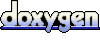 1.5.1
1.5.1