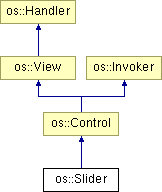
Inheritance diagram for os::Slider:
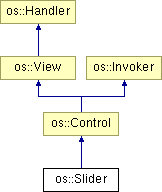
Public Types | |
| enum | { TICKS_ABOVE = 0x0001, TICKS_BELOW = 0x0002, TICKS_LEFT = 0x0001, TICKS_RIGHT = 0x0002 } |
| enum | knob_mode { KNOB_SQUARE, KNOB_TRIANGLE, KNOB_DIAMOND } |
Public Member Functions | |
| Slider (const Rect &cFrame, const String &cName, Message *pcMsg, uint32 nTickFlags=TICKS_BELOW, int nTickCount=10, knob_mode eKnobMode=KNOB_SQUARE, orientation eOrientation=HORIZONTAL, uint32 nResizeMask=0) | |
| ~Slider () | |
| virtual void | RenderLabels (View *pcRenderView) |
| virtual void | RenderSlider (View *pcRenderView) |
| virtual void | RenderKnob (View *pcRenderView) |
| virtual void | RenderTicks (View *pcRenderView) |
| virtual float | PosToVal (const Point &cPos) const |
| virtual Point | ValToPos (float vVal) const |
| virtual Rect | GetKnobFrame () const |
| virtual Rect | GetSliderFrame () const |
| virtual void | SetSliderColors (const Color32_s &sColor1, const Color32_s &sColor2) |
| Modify the fill color of the slider bar. | |
| virtual void | GetSliderColors (Color32_s *psColor1, Color32_s *psColor2) const |
| Get the slider-bar fill color. | |
| virtual void | SetSliderSize (float vSize) |
| Set the thickness of the slider bar. | |
| virtual float | GetSliderSize () const |
| Get the current slider thickness. | |
| virtual void | SetProgStrFormat (const String &cFormat) |
| Set format string for the progress label. | |
| virtual String | GetProgStrFormat () const |
| virtual String | GetProgressString () const |
| void | SetStepCount (int nCount) |
| Set the number of possible knob positions. | |
| int | GetStepCount () const |
| Obtain the step-count as set by SetStepCount(). | |
| void | SetTickCount (int nCount) |
| Set number of "ticks" rendered along the slider. | |
| int | GetTickCount () const |
| Obtain the tick count as set with SetTickCount(). | |
| void | SetTickFlags (uint32 nFlags) |
| Configure where the slider ticks should be rendered. | |
| uint32 | GetTickFlags () const |
| Obtain the tick-flags as set with SetTickFlags(). | |
| void | SetLimitLabels (const String &cMinLabel, const String &cMaxLabel) |
| Set the static labels rendere at each end of the slider. | |
| void | GetLimitLabels (String *pcMinLabel, String *pcMaxLabel) |
| Obtain the limit-labels as set with SetLimitLabels(). | |
| virtual void | SetSteps (float vSmall, float vBig) |
| virtual void | GetSteps (float *pvSmall, float *pvBig) const |
| virtual void | SetMinMax (float vMin, float vMax) |
| virtual void | PostValueChange (const Variant &cNewValue) |
| virtual void | EnableStatusChanged (bool bIsEnabled) |
| virtual bool | Invoked (Message *pcMessage) |
| Intercept outgoing messages. | |
| virtual void | AttachedToWindow () |
| Sets the background color to the one of the parent view. | |
| virtual void | MouseMove (const Point &cNewPos, int nCode, uint32 nButtons, Message *pcData) |
| Hook called by the system when the mouse is moved. | |
| virtual void | MouseDown (const Point &cPosition, uint32 nButtons) |
| Hook called by the system when a mouse button is pressed. | |
| virtual void | MouseUp (const Point &cPosition, uint32 nButtons, Message *pcData) |
| Hook called by the system when a mouse button is release. | |
| virtual void | KeyDown (const char *pzString, const char *pzRawString, uint32 nQualifiers) |
| Hook called by the system when a key is pressed while the view has focus. | |
| virtual void | FrameSized (const Point &cDelta) |
| Virtual hook called by the system when the view is resized. | |
| virtual void | Paint (const Rect &cUpdateRect) |
| Called by the system update "damaged" areas of the view. | |
| virtual Point | GetPreferredSize (bool bLargest) const |
| virtual void | Activated (bool bIsActive) |
| Hook called when the view gain or loose focus. | |
Classes | |
| class | Private |
| Slider::Slider | ( | const Rect & | cFrame, | |
| const String & | cName, | |||
| Message * | pcMsg, | |||
| uint32 | nTickFlags = TICKS_BELOW, |
|||
| int | nTickCount = 10, |
|||
| knob_mode | eKnobMode = KNOB_SQUARE, |
|||
| orientation | eOrientation = HORIZONTAL, |
|||
| uint32 | nResizeMask = 0 | |||
| ) |
| Slider::~Slider | ( | ) |
| void Slider::RenderLabels | ( | View * | pcRenderView | ) | [virtual] |
| void Slider::RenderSlider | ( | View * | pcRenderView | ) | [virtual] |
| void Slider::RenderKnob | ( | View * | pcRenderView | ) | [virtual] |
| void Slider::RenderTicks | ( | View * | pcRenderView | ) | [virtual] |
| float Slider::PosToVal | ( | const Point & | cPos | ) | const [virtual] |
| Point Slider::ValToPos | ( | float | vVal | ) | const [virtual] |
| Rect Slider::GetKnobFrame | ( | ) | const [virtual] |
| Rect Slider::GetSliderFrame | ( | ) | const [virtual] |
| sColor1 | - Color used left/below the knob | |
| sColor2 | - Color used right/abow the knob |
| psColor1 | - Color used left/below the knob | |
| psColor2 | - Color used right/abow the knob |
| void Slider::SetSliderSize | ( | float | vSize | ) | [virtual] |
| vSize | - Slider-bar thickness in pixels. |
| float Slider::GetSliderSize | ( | ) | const [virtual] |
| void Slider::SetProgStrFormat | ( | const String & | cFormat | ) | [virtual] |
| cFormat | - The printf() style format string used to generate the progress label. |
| String Slider::GetProgStrFormat | ( | ) | const [virtual] |
| String Slider::GetProgressString | ( | ) | const [virtual] |
| void Slider::SetStepCount | ( | int | nCount | ) |
| nCound | - Number of possible knob positions. 0 to disable snapping. |
| int Slider::GetStepCount | ( | ) | const |
| void Slider::SetTickCount | ( | int | nCount | ) |
| nCount | - The number of ticks to be rendered. |
| int Slider::GetTickCount | ( | ) | const |
| void Slider::SetTickFlags | ( | uint32 | nFlags | ) |
| nFlags | - The new tick flags. |
| uint32 Slider::GetTickFlags | ( | ) | const |
| cMin | - The label to be rendered at the "smaller" end of the slider. | |
| cMax | - The label to be rendered at the "greater" end of the slider. |
| pcMinLabel | - Pointer to a string receiving the min-label or NULL. | |
| pcMaxLabel | - Pointer to a string receiving the max-label or NULL. |
| void Slider::SetSteps | ( | float | vSmall, | |
| float | vBig | |||
| ) | [virtual] |
| void Slider::GetSteps | ( | float * | pvSmall, | |
| float * | pvBig | |||
| ) | const [virtual] |
| void Slider::SetMinMax | ( | float | vMin, | |
| float | vMax | |||
| ) | [virtual] |
| void Slider::PostValueChange | ( | const Variant & | cNewValue | ) | [virtual] |
Reimplemented from os::Control.
| void Slider::EnableStatusChanged | ( | bool | bIsEnabled | ) | [virtual] |
Implements os::Control.
| bool Slider::Invoked | ( | Message * | pcMessage | ) | [virtual] |
| pcMessage | Pointer to the message that is about to be sendt. You can do any modification you like to this message (but never delete it). |
Reimplemented from os::Control.
| void Slider::AttachedToWindow | ( | void | ) | [virtual] |
Reimplemented from os::Control.
| void Slider::MouseMove | ( | const Point & | cNewPos, | |
| int | nCode, | |||
| uint32 | nButtons, | |||
| Message * | pcData | |||
| ) | [virtual] |
| cNewPos | New mouse position given in the views coordinate system. | |
| nCode | Enter/exit code. This is MOUSE_ENTERED when the mouse first enter the view, MOUSE_EXITED when the mouse leaves the view, MOUSE_INSIDE whenever the mouse move withing the boundary of the view and MOUSE_OUTSIDE when the mouse move outside the view (will only happen if the view has focus). | |
| nButtons | Bitmask telling which buttons that are currently pressed. Bit 0 is button 1 (left), bit 1 is button 2 (right), and bit 2 is button 3 (middle), and so on. | |
| pcData | Pointer to a Message object containing the dragged data if the user is in the middle of a drag and drop operation. Otherwise this pointer is NULL. Look at BeginDrag() for a more detailed description of the drag and drop system. |
Reimplemented from os::View.
| void Slider::MouseDown | ( | const Point & | cPosition, | |
| uint32 | nButtons | |||
| ) | [virtual] |
| cPosition | Mouse position in the views coordinate system at the time the mouse was pressed. | |
| nButtons | Index of the pressed button. Buttons start at 1 for the left button, 2 for the right button, 3 for the middle button. Additional buttons might be supported by the mouse driver and will then be assigned numbers from 4 and up. |
Reimplemented from os::View.
pcData member will point to a Message containing the dragged data. Look at BeginDrag() for a more detailed description of the drag and drop system. | cPosition | Mouse position in the views coordinate system at the time the mouse was pressed. | |
| nButtons | Index of the pressed button. Buttons start at 1 for the left button, 2 for the right button, 3 for the middle button. Additional buttons might be supported by the mouse driver and will then be assigned numbers from 4 and up. | |
| pcData | Pointer to a Message object containing the dragged data if this mouse-up was the end of a drag and drop operation. If no data was dragged it will be NULL. |
Reimplemented from os::View.
| void Slider::KeyDown | ( | const char * | pzString, | |
| const char * | pzRawString, | |||
| uint32 | nQualifiers | |||
| ) | [virtual] |
| pzString | String containing a single UTF-8 encoded character. This is the character generated by the pressed key according to the current keymap accounting for any qualifiers that might be pressed. | |
| pzRawString | Same as pzString except that the key is converted without accounting for qualifiers. Ie. if 'A' is pressed while pressing <SHIFT> pzString will contain 'A' and pzRawString will contain 'a'. | |
| nQualifiers | Bitmask describing which qualifiers that was active when the key was pressed. |
Reimplemented from os::View.
| void Slider::FrameSized | ( | const Point & | cDelta | ) | [virtual] |
cDelta calue from the current size. | cDelta | The distance the bottom/right corner was moved relative to the upper/left corner. |
Reimplemented from os::View.
| void Slider::Paint | ( | const Rect & | cUpdateRect | ) | [virtual] |
| cUpdateRect | A rectangle enclosing all damaged areas. This is just a rough "worst-case", further fine-grained clipping will be performed by the Application Server to avoid updating non-damaged pixels and make the update as fast and flicker-free as possible. |
Reimplemented from os::View.
| void Slider::Activated | ( | bool | bIsActive | ) | [virtual] |
| bIsActive | - true if the view gain and false if it loose focus. |
Reimplemented from os::View.
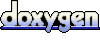 1.5.1
1.5.1