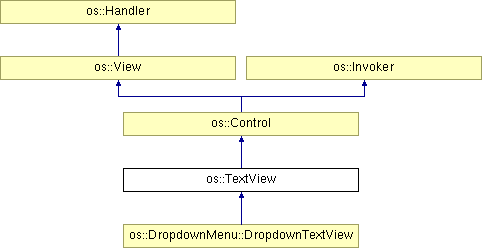
Inheritance diagram for os::TextView:
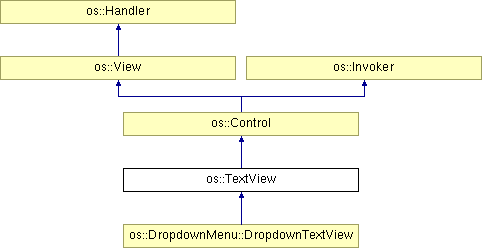
Public Types | |
| enum | { EI_CONTENT_CHANGED = 0x0001, EI_ENTER_PRESSED = 0x0002, EI_ESC_PRESSED = 0x0004, EI_FOCUS_LOST = 0x0008, EI_CURSOR_MOVED = 0x0010, EI_SELECTION_CHANGED = 0x0020, EI_MAX_SIZE_REACHED = 0x0040, EI_MAX_SIZE_LEFT = 0x0080, EI_WAS_EDITED = 0x0100 } |
| typedef std::vector< String > | buffer_type |
Public Member Functions | |
| TextView (const Rect &cFrame, const String &cTitle, const char *pzBuffer, uint32 nResizeMask=CF_FOLLOW_LEFT|CF_FOLLOW_TOP, uint32 nFlags=WID_WILL_DRAW|WID_FULL_UPDATE_ON_RESIZE) | |
| os::TextView constructor | |
| ~TextView () | |
| virtual void | MouseMove (const Point &cNewPos, int nCode, uint32 nButtons, Message *pcData) |
| Hook called by the system when the mouse is moved. | |
| virtual void | MouseDown (const Point &cPosition, uint32 nButtons) |
| Hook called by the system when a mouse button is pressed. | |
| virtual void | MouseUp (const Point &cPosition, uint32 nButtons, Message *pcData) |
| Hook called by the system when a mouse button is release. | |
| virtual void | WheelMoved (const Point &cDelta) |
| Hook called by the system when the scroll-wheel is rotated. | |
| virtual void | KeyDown (const char *pzString, const char *pzRawString, uint32 nQualifiers) |
| Hook called by the system when a key is pressed while the view has focus. | |
| virtual void | LabelChanged (const String &cNewLabel) |
| virtual void | EnableStatusChanged (bool bIsEnabled) |
| virtual bool | Invoked (Message *pcMessage) |
| Intercept outgoing messages. | |
| virtual void | Activated (bool bIsActive) |
| Hook called when the view gain or loose focus. | |
| virtual void | SetValue (Variant cValue, bool bInvoke=true) |
| virtual Variant | GetValue () const |
| const View * | GetEditor () const |
| Get a pointer to the editor view. | |
| void | SetMultiLine (bool bMultiLine=true) |
| Enable/disable multiline mode. | |
| bool | GetMultiLine () const |
| Get the current editor mode. | |
| void | SetPasswordMode (bool bPassword=true) |
| Disable/enable password mode. | |
| bool | GetPasswordMode () const |
| Get the current echo mode. | |
| void | SetNumeric (bool bNumeric) |
| Set the view in "numeric" mode. | |
| bool | GetNumeric () const |
| Check if the view is in numeric mode. | |
| void | SetReadOnly (bool bFlag=true) |
| bool | GetReadOnly () const |
| int | GetMaxUndoSize () const |
| void | SetMaxUndoSize (int nSize) |
| uint32 | GetEventMask () const |
| void | SetEventMask (uint32 nMask) |
| void | GetRegion (String *pcBuffer) const |
| void | SetMinPreferredSize (int nWidthChars, int nHeightChars) |
| IPoint | GetMinPreferredSize () const |
| void | SetMaxPreferredSize (int nWidthChars, int nHeightChars) |
| IPoint | GetMaxPreferredSize () const |
| void | MakeCsrVisible () |
| void | Clear (bool bSendNotify=true) |
| void | Set (const char *pzBuffer, bool bSendNotify=true) |
| void | Insert (const char *pzBuffer, bool bSendNotify=true) |
| void | Insert (const IPoint &cPos, const char *pzBuffer, bool bSendNotify=true) |
| void | Select (const IPoint &cStart, const IPoint &cEnd, bool bSendNotify=true) |
| void | SelectAll (bool bSendNotify=true) |
| void | ClearSelection (bool bSendNotify=true) |
| bool | GetSelection (IPoint *pcStart=NULL, IPoint *pcEnd=NULL) const |
| void | SetCursor (int x, int y, bool bSelect=false, bool bSendNotify=true) |
| void | SetCursor (const IPoint &cPos, bool bSelect=false, bool bSendNotify=true) |
| void | GetCursor (int *x, int *y) const |
| IPoint | GetCursor () const |
| void | SetMaxLength (size_t nMaxLength) |
| size_t | GetMaxLength () const |
| size_t | GetCurrentLength () const |
| void | Cut (bool bSendNotify=true) |
| void | Copy () |
| void | Paste (bool bSendNotify=true) |
| void | Delete (bool bSendNotify=true) |
| void | Delete (const IPoint &cStart, const IPoint &cEnd, bool bSendNotify=true) |
| void | Undo () |
| void | Redo () |
| const buffer_type & | GetBuffer () const |
| virtual void | SetTabOrder (int nOrder) |
| Set the keyboard manouvering sorting order. | |
| virtual Point | GetPreferredSize (bool bLargest) const |
| virtual bool | FilterKeyStroke (const String *pcString) |
| virtual void | FontChanged (Font *pcNewFont) |
| Called to notify the view that the font has changed. | |
| virtual void | FrameSized (const Point &cDelta) |
| Virtual hook called by the system when the view is resized. | |
| virtual void | Paint (const Rect &cUpdateRect) |
| Called by the system update "damaged" areas of the view. | |
Friends | |
| class | TextEdit |
| typedef std::vector<String> os::TextView::buffer_type |
| anonymous enum |
| TextView::TextView | ( | const Rect & | cFrame, | |
| const String & | cTitle, | |||
| const char * | pzText, | |||
| uint32 | nResizeMask = CF_FOLLOW_LEFT | CF_FOLLOW_TOP, |
|||
| uint32 | nFlags = WID_WILL_DRAW | WID_FULL_UPDATE_ON_RESIZE | |||
| ) |
| cFrame | Passed on to the os::View constructor. | |
| pzTitle | Passed on to the os::View constructor (only used to identify the view. Newer rendered anywhere). | |
| pzText | The initial content of the TextView or NULL if the TextView should be empty. | |
| nResizeMask | Passed on to the os::View constructor. | |
| nFlags | Passed on to the os::View constructor. |
| TextView::~TextView | ( | ) |
| void TextView::MouseMove | ( | const Point & | cNewPos, | |
| int | nCode, | |||
| uint32 | nButtons, | |||
| Message * | pcData | |||
| ) | [virtual] |
| cNewPos | New mouse position given in the views coordinate system. | |
| nCode | Enter/exit code. This is MOUSE_ENTERED when the mouse first enter the view, MOUSE_EXITED when the mouse leaves the view, MOUSE_INSIDE whenever the mouse move withing the boundary of the view and MOUSE_OUTSIDE when the mouse move outside the view (will only happen if the view has focus). | |
| nButtons | Bitmask telling which buttons that are currently pressed. Bit 0 is button 1 (left), bit 1 is button 2 (right), and bit 2 is button 3 (middle), and so on. | |
| pcData | Pointer to a Message object containing the dragged data if the user is in the middle of a drag and drop operation. Otherwise this pointer is NULL. Look at BeginDrag() for a more detailed description of the drag and drop system. |
Reimplemented from os::View.
| void TextView::MouseDown | ( | const Point & | cPosition, | |
| uint32 | nButtons | |||
| ) | [virtual] |
| cPosition | Mouse position in the views coordinate system at the time the mouse was pressed. | |
| nButtons | Index of the pressed button. Buttons start at 1 for the left button, 2 for the right button, 3 for the middle button. Additional buttons might be supported by the mouse driver and will then be assigned numbers from 4 and up. |
Reimplemented from os::View.
pcData member will point to a Message containing the dragged data. Look at BeginDrag() for a more detailed description of the drag and drop system. | cPosition | Mouse position in the views coordinate system at the time the mouse was pressed. | |
| nButtons | Index of the pressed button. Buttons start at 1 for the left button, 2 for the right button, 3 for the middle button. Additional buttons might be supported by the mouse driver and will then be assigned numbers from 4 and up. | |
| pcData | Pointer to a Message object containing the dragged data if this mouse-up was the end of a drag and drop operation. If no data was dragged it will be NULL. |
Reimplemented from os::View.
| void TextView::WheelMoved | ( | const Point & | cDelta | ) | [virtual] |
| cDelta | Delta movement. Normally only the y value is used but it is possible for the mouse driver to also support horizontal scroll wheel functionality. The delta value is normally +/- 1.0 for each "click" on the wheel. |
Reimplemented from os::View.
| void TextView::KeyDown | ( | const char * | pzString, | |
| const char * | pzRawString, | |||
| uint32 | nQualifiers | |||
| ) | [virtual] |
| pzString | String containing a single UTF-8 encoded character. This is the character generated by the pressed key according to the current keymap accounting for any qualifiers that might be pressed. | |
| pzRawString | Same as pzString except that the key is converted without accounting for qualifiers. Ie. if 'A' is pressed while pressing <SHIFT> pzString will contain 'A' and pzRawString will contain 'a'. | |
| nQualifiers | Bitmask describing which qualifiers that was active when the key was pressed. |
Reimplemented from os::View.
Reimplemented in os::DropdownMenu::DropdownTextView.
| void TextView::LabelChanged | ( | const String & | cNewLabel | ) | [virtual] |
Reimplemented from os::Control.
| void TextView::EnableStatusChanged | ( | bool | bIsEnabled | ) | [virtual] |
Implements os::Control.
| bool TextView::Invoked | ( | Message * | pcMessage | ) | [virtual] |
| pcMessage | Pointer to the message that is about to be sendt. You can do any modification you like to this message (but never delete it). |
Reimplemented from os::Control.
| void TextView::Activated | ( | bool | bIsActive | ) | [virtual] |
| bIsActive | - true if the view gain and false if it loose focus. |
Reimplemented from os::View.
| void TextView::SetValue | ( | Variant | cValue, | |
| bool | bInvoke = true | |||
| ) | [virtual] |
Reimplemented from os::Control.
| Variant TextView::GetValue | ( | ) | const [virtual] |
Reimplemented from os::Control.
| const View * TextView::GetEditor | ( | ) | const |
| void TextView::SetMultiLine | ( | bool | bMultiLine = true |
) |
In multiline mode it will allow multiple lines of text and <ENTER> and <RETURN> will insert a new line instead of trigging the EI_ENTER_PRESSED event. The view will automatically add and remove vertical and horizontal scroll-bars as needed.
| bMultiLine | True to set the view in multiline mode or false to set it in singleline mode. |
| bool TextView::GetMultiLine | ( | ) | const |
| void TextView::SetPasswordMode | ( | bool | bPassword = true |
) |
| bPassword | True to enable password mode, false to disable it. |
| bool TextView::GetPasswordMode | ( | ) | const |
| void TextView::SetNumeric | ( | bool | bNumeric | ) |
If you have other restrictions on what should be accepted as input (for example hexadecimal numbers) you can overload the FilterKeyStroke() hook and filter the user input yourself.
| bNumeric | True to enable numeric mode, false to disable it. |
| bool TextView::GetNumeric | ( | ) | const |
| void TextView::SetReadOnly | ( | bool | bFlag = true |
) |
| bool TextView::GetReadOnly | ( | ) | const |
| int TextView::GetMaxUndoSize | ( | ) | const |
| void TextView::SetMaxUndoSize | ( | int | nSize | ) |
| uint32 TextView::GetEventMask | ( | ) | const |
| void TextView::SetEventMask | ( | uint32 | nMask | ) |
| void TextView::GetRegion | ( | String * | pcBuffer | ) | const |
| void TextView::SetMinPreferredSize | ( | int | nWidthChars, | |
| int | nHeightChars | |||
| ) |
| IPoint TextView::GetMinPreferredSize | ( | ) | const |
| void TextView::SetMaxPreferredSize | ( | int | nWidthChars, | |
| int | nHeightChars | |||
| ) |
| IPoint TextView::GetMaxPreferredSize | ( | ) | const |
| void TextView::MakeCsrVisible | ( | ) |
| void TextView::Clear | ( | bool | bSendNotify = true |
) |
| void TextView::Set | ( | const char * | pzBuffer, | |
| bool | bSendNotify = true | |||
| ) |
| void TextView::Insert | ( | const char * | pzBuffer, | |
| bool | bSendNotify = true | |||
| ) |
| void TextView::Insert | ( | const IPoint & | cPos, | |
| const char * | pzBuffer, | |||
| bool | bSendNotify = true | |||
| ) |
| void TextView::SelectAll | ( | bool | bSendNotify = true |
) |
| void TextView::ClearSelection | ( | bool | bSendNotify = true |
) |
| void TextView::SetCursor | ( | int | x, | |
| int | y, | |||
| bool | bSelect = false, |
|||
| bool | bSendNotify = true | |||
| ) |
| void TextView::SetCursor | ( | const IPoint & | cPos, | |
| bool | bSelect = false, |
|||
| bool | bSendNotify = true | |||
| ) |
| void TextView::GetCursor | ( | int * | x, | |
| int * | y | |||
| ) | const |
| IPoint TextView::GetCursor | ( | ) | const |
| void TextView::SetMaxLength | ( | size_t | nMaxLength | ) |
| size_t TextView::GetMaxLength | ( | ) | const |
| size_t TextView::GetCurrentLength | ( | ) | const |
| void TextView::Cut | ( | bool | bSendNotify = true |
) |
| void TextView::Copy | ( | ) |
| void TextView::Paste | ( | bool | bSendNotify = true |
) |
| void TextView::Delete | ( | bool | bSendNotify = true |
) |
| void TextView::Undo | ( | ) |
| void TextView::Redo | ( | ) |
| const TextView::buffer_type & TextView::GetBuffer | ( | ) | const |
| void TextView::SetTabOrder | ( | int | nOrder | ) | [virtual] |
| nOrder | - The sorting order. |
Reimplemented from os::View.
| bool TextView::FilterKeyStroke | ( | const String * | pcString | ) | [virtual] |
| void TextView::FontChanged | ( | Font * | pcNewFont | ) | [virtual] |
| pcNewFont | Pointer to the affected font (same as returned by GetFont()). |
Reimplemented from os::View.
| void TextView::FrameSized | ( | const Point & | cDelta | ) | [virtual] |
cDelta calue from the current size. | cDelta | The distance the bottom/right corner was moved relative to the upper/left corner. |
Reimplemented from os::View.
| void TextView::Paint | ( | const Rect & | cUpdateRect | ) | [virtual] |
| cUpdateRect | A rectangle enclosing all damaged areas. This is just a rough "worst-case", further fine-grained clipping will be performed by the Application Server to avoid updating non-damaged pixels and make the update as fast and flicker-free as possible. |
Reimplemented from os::View.
friend class TextEdit [friend] |
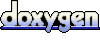 1.5.1
1.5.1