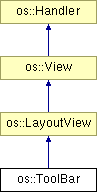
Inheritance diagram for os::ToolBar:
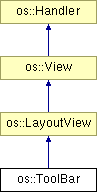
Public Types | |
| enum | ToolBarObjectMode { TB_FIXED_WIDTH = 0, TB_FREE_WIDTH = 1, TB_FIXED_MINIMUM = 2 } |
Public Member Functions | |
| ToolBar (const Rect &cFrame, const String &cTitle, uint32 nResizeMask=CF_FOLLOW_LEFT|CF_FOLLOW_TOP, uint32 nFlags=WID_WILL_DRAW|WID_FULL_UPDATE_ON_RESIZE) | |
| Constructor. | |
| virtual | ~ToolBar () |
| LayoutNode * | AddButton (const String &cName, const String &cText, Image *pcIcon, Message *pcMsg) |
| Add button to ToolBar. | |
| LayoutNode * | AddPopupMenu (const String &cName, const String &cText, Image *pcIcon, Menu *pcMenu) |
| Add PopupMenu to ToolBar. | |
| LayoutNode * | AddSeparator (const String &cName) |
| Add Separator to ToolBar. | |
| LayoutNode * | AddChild (View *pcPanel, ToolBarObjectMode eMode, float vWeight=100.0f) |
| Add View to ToolBar. | |
Classes | |
| class | Private |
ToolBar* pcToolBar = new ToolBar( GetBounds(), "pcToolbar", CF_FOLLOW_ALL ); pcToolBar->AddButton( "", "New", pcNewIcon, NULL ); pcToolBar->AddButton( "", "Open", pcOpenIcon, NULL ); pcToolBar->AddSeparator( "" ); pcToolBar->AddButton( "", "Test", pcTestIcon, NULL ); AddChild( pcToolBar );
| ToolBar::ToolBar | ( | const Rect & | cFrame, | |
| const String & | cName, | |||
| uint32 | nResizeMask = CF_FOLLOW_LEFT | CF_FOLLOW_TOP, |
|||
| uint32 | nFlags = WID_WILL_DRAW | WID_FULL_UPDATE_ON_RESIZE | |||
| ) |
| cFrame | The frame rectangle in the parents coordinate system. | |
| pzName | The logical name of the view. This parameter is newer rendered anywhere, but is passed to the Handler::Handler() constructor to identify the view. | |
| nResizeMask | Flags defining how the view's frame rectangle is affected if the parent view is resized. | |
| nFlags | Various flags to control the view's behaviour. |
| ToolBar::~ToolBar | ( | ) | [virtual] |
| LayoutNode * ToolBar::AddButton | ( | const String & | cName, | |
| const String & | cText, | |||
| Image * | pcIcon, | |||
| Message * | pcMsg | |||
| ) |
| cName | A name that can be used to find this object. | |
| cText | The text to display in the button. | |
| pcIcon | Icon to show above the text (or null for no icon). | |
| pcMsg | Message to be sent upon activation (clicking the button). |
| LayoutNode * ToolBar::AddPopupMenu | ( | const String & | cName, | |
| const String & | cText, | |||
| Image * | pcIcon, | |||
| Menu * | pcMenu | |||
| ) |
| cName | A name that can be used to find this object. | |
| cText | The text to display in the button. | |
| pcIcon | Icon to show above the text (or null for no icon). | |
| pcMenu | Menu to display. | |
| pcMsg | Message to be sent upon activation (clicking the button). |
| LayoutNode * ToolBar::AddSeparator | ( | const String & | cName | ) |
| cName | A name that can be used to find this object. |
| LayoutNode * ToolBar::AddChild | ( | View * | pcView, | |
| ToolBarObjectMode | eMode, | |||
| float | vWeight = 100.0f | |||
| ) |
| pcView | View to add. | |
| eMode | TB_FIXED_WIDTH or TB_FREE_WIDTH | |
| vWeight | Weight |
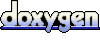 1.5.1
1.5.1