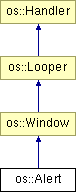
Inheritance diagram for os::Alert:
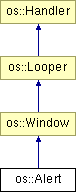
Public Types | |
| enum | alert_icon { ALERT_WARNING = 0, ALERT_INFO = 1, ALERT_QUESTION = 2, ALERT_TIP = 3 } |
| Icons. More... | |
Public Member Functions | |
| Alert (const String &cTitle, const String &cText, int nFlags,...) | |
| Initialize the Alert. | |
| Alert (const String &cTitle, const String &cText, Bitmap *pcBitmap, int nFlags,...) | |
| Initialize the Alert. | |
| Alert (const String &cTitle, const String &cText, alert_icon nAlertNum, int nFlags,...) | |
| Initialize the Alert. | |
| Alert (const String &cTitle, View *) | |
| Initialize the Alert. | |
| ~Alert () | |
| virtual void | HandleMessage (Message *pcMessage) |
| Handle a message targeted at this handler. | |
| int | Go () |
| void | Go (Invoker *pcInvoker) |
Classes | |
| class | Private |
| ALERT_WARNING | Warning Icon: Use this when you want to flag an error Alert. |
| ALERT_INFO | Info Icon: Use this when you want to flag information to the user. |
| ALERT_QUESTION | Question Icon: Use this when you want to ask the user a question. |
| ALERT_TIP | Tip Icon: Use this when you want to give the user a tip for something. |
| cTitle | - The title of the window. | |
| cText | - The text that will be shown in the Alert. | |
| nFlags | - The flags that will be passed to the appserver to tell the appserver what options when creating this Alert. | |
| ... | - The name of buttons to create(IE: would be like "ok" or "cancel"). You can create more than one button(IE: new Alert("Title","Text",WND_NOT_RESIZABLE,"OK", "CANCEL",NULL);). Caveat: Make sure to add "NULL" to the end of the of the constructor. |
| cTitle | - The title of the window. | |
| cText | - The text that will be shown in the Alert. | |
| nFlags | - The flags that will be passed to the appserver to tell the appserver what options when creating this. | |
| pcBitmap | - Bitmap that will show up in the Alert Window. | |
| ... | - The name of buttons to create(IE: would be like "ok" or "cancel"). You can create more than one button(IE: new Alert("Title","Text",WND_NOT_RESIZABLE,"OK", "CANCEL");). Caveat: Make sure to add "NULL" to the end of the of the constructor. |
| Alert::Alert | ( | const String & | cTitle, | |
| const String & | cText, | |||
| alert_icon | nAlertNum, | |||
| int | nFlags, | |||
| ... | ||||
| ) |
| cTitle | - The title of the window. | |
| cText | - The text that will be shown in the Alert. | |
| nFlags | - The flags that will be passed to the appserver to tell the appserver what options when creating this. | |
| nAlertNum | - Static icons that will show up when you call this constructor. To call the icons you would do something like this: (new Alert("Title","Text", Alert::ALERT_WARNING,0,"OK",NULL);) | |
| ... | - The name of buttons to create(IE: would be like "ok" or "cancel"). You can create more than one button(IE: new Alert("Title","Text",WND_NOT_RESIZABLE,"OK", "CANCEL");). Caveat: Make sure to add "NULL" to the end of the of the constructor. |
| cTitle | - The title of the window. | |
| pcView | - The view that will be added to the Alert |
| Alert::~Alert | ( | ) |
| void Alert::HandleMessage | ( | Message * | pcMessage | ) | [virtual] |
pcMessage is also available through os::Looper::GetCurrentMessage() and os::Looper::DetachCurrentMessage() until this member returns. This is normally not very usefull for HandleMessage() itself but it can be convinient for other members called from HandleMessage() in case they need data from the message that was not passed on from HandleMessage(). | pcMessage | The message that should be handled. This message will be deleted by the looper when HandleMessage() returns unless you detach it with os::Looper::DetachCurrentMessage(), |
Reimplemented from os::Handler.
| int Alert::Go | ( | ) |
| void Alert::Go | ( | Invoker * | pcInvoker | ) |
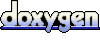 1.5.1
1.5.1