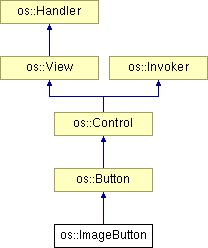
Inheritance diagram for os::ImageButton:
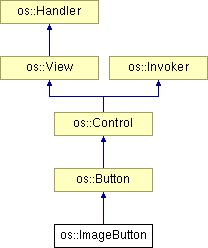
Public Types | |
| enum | ImageButton_Position { IB_TEXT_RIGHT = 0x0001, IB_TEXT_LEFT = 0x0002, IB_TEXT_TOP = 0x0003, IB_TEXT_BOTTOM = 0x0004 } |
| Positions. More... | |
Public Member Functions | |
| ImageButton (Rect cFrame, const String &cName, const String &cLabel, Message *pcMessage, Image *pcBitmap, uint32 nTextPosition=ImageButton::IB_TEXT_BOTTOM, bool bShowFrames=false, bool bShowText=false, bool bMouse=false, uint32 nResizeMask=CF_FOLLOW_LEFT|CF_FOLLOW_TOP, uint32 nFlags=WID_WILL_DRAW|WID_FULL_UPDATE_ON_RESIZE) | |
| Initialize the imagebutton. | |
| virtual | ~ImageButton () |
| uint32 | GetTextPosition (void) const |
| Gets the text postion. | |
| void | SetTextPosition (uint32 nTextPosition) |
| Resests the text postion. | |
| void | SetImage (StreamableIO *pcStream) |
| Load an image from a stream. | |
| void | SetImage (Image *pcImage) |
| Sets the Image from another image. | |
| Image * | GetImage (void) const |
| Gets the Image. | |
| void | ClearImage () |
| Clears the image. | |
| virtual void | Activated (bool) |
| Hook called when the view gain or loose focus. | |
| virtual void | MouseDown (const Point &cPosition, uint32 nButton) |
| Hook called by the system when a mouse button is pressed. | |
| virtual void | MouseMove (const Point &cNewPos, int nCode, uint32 nButtons, Message *pcData) |
| Hook called by the system when the mouse is moved. | |
| virtual void | MouseUp (const Point &cPosition, uint32 nButton, Message *pcData) |
| Hook called by the system when a mouse button is release. | |
| virtual void | Paint (const Rect &cUpdateRect) |
| Called by the system update "damaged" areas of the view. | |
| virtual Point | GetPreferredSize (bool bLargest) const |
| ImageButton & | operator= (const ImageButton &) |
| Copy an ImageButton. | |
| virtual void | _reserved1 () |
| virtual void | _reserved2 () |
| virtual void | _reserved3 () |
| virtual void | _reserved4 () |
| virtual void | _reserved5 () |
| virtual void | _reserved6 () |
| virtual void | _reserved7 () |
| virtual void | _reserved8 () |
| virtual void | _reserved9 () |
| virtual void | _reserved10 () |
Public Attributes | |
| enum os::ImageButton::ImageButton_Position | Positon |
| Positions. | |
Classes | |
| class | Private |
| ImageButton::ImageButton | ( | Rect | cFrame, | |
| const String & | cName, | |||
| const String & | cLabel, | |||
| Message * | pcMessage, | |||
| Image * | pcBitmap, | |||
| uint32 | nTextPosition = ImageButton::IB_TEXT_BOTTOM, |
|||
| bool | bShowFrames = false, |
|||
| bool | bShowText = false, |
|||
| bool | bMouse = false, |
|||
| uint32 | nResizeMask = CF_FOLLOW_LEFT|CF_FOLLOW_TOP, |
|||
| uint32 | nFlags = WID_WILL_DRAW | WID_FULL_UPDATE_ON_RESIZE | |||
| ) |
| cFrame | - The size and position of the imagebutton. | |
| pzName | - The name of the imagebutton. | |
| pzLabel | - The label of the imagebutton. | |
| pcMessage | - The message passed to the imagebutton. | |
| pcImage | - The bitmapimage for the imagebutton. | |
| nTextPosition | - The Position of the label and the image for the imagebutton. | |
| bShowFrames | - Determines whether the imagebutton will have frames or not. | |
| bShowText | - Determines whether the imagebutton will show the label or not. | |
| bMouse | - Determines whether the imagebutton will have mouseover abilities(this is not working yet). | |
| nResizeMask | - Determines what way the imagebutton will follow the rest of the window. Default is CF_FOLLOW_LEFT|CF_FOLLOW_TOP. | |
| nFlags | - Deteremines what flags will be sent to the imagebutton. |
| ImageButton::~ImageButton | ( | ) | [virtual] |
| uint32 ImageButton::GetTextPosition | ( | void | ) | const |
..
| void ImageButton::SetTextPosition | ( | uint32 | nTextPosition | ) |
..
| nTextPosition | - int that holds the text position. Should be: ID_TEXT_BOTTOM, ID_TEXT_RIGHT, ID_TEXT_TOP, or ID_TEXT_LEFT. |
| void ImageButton::SetImage | ( | StreamableIO * | pcStream | ) |
| pcStream | - A StreamableIO data source for the Bitmap data. |
| void ImageButton::SetImage | ( | Image * | pcImage | ) |
..
| pcImage | - The image. |
| Image * ImageButton::GetImage | ( | void | ) | const |
..
| void ImageButton::ClearImage | ( | void | ) |
..
| void ImageButton::Activated | ( | bool | bIsActive | ) | [virtual] |
| bIsActive | - true if the view gain and false if it loose focus. |
Reimplemented from os::Button.
| void ImageButton::MouseDown | ( | const Point & | cPosition, | |
| uint32 | nButton | |||
| ) | [virtual] |
| cPosition | Mouse position in the views coordinate system at the time the mouse was pressed. | |
| nButtons | Index of the pressed button. Buttons start at 1 for the left button, 2 for the right button, 3 for the middle button. Additional buttons might be supported by the mouse driver and will then be assigned numbers from 4 and up. |
Reimplemented from os::Button.
| void ImageButton::MouseMove | ( | const Point & | cNewPos, | |
| int | nCode, | |||
| uint32 | nButtons, | |||
| Message * | pcData | |||
| ) | [virtual] |
| cNewPos | New mouse position given in the views coordinate system. | |
| nCode | Enter/exit code. This is MOUSE_ENTERED when the mouse first enter the view, MOUSE_EXITED when the mouse leaves the view, MOUSE_INSIDE whenever the mouse move withing the boundary of the view and MOUSE_OUTSIDE when the mouse move outside the view (will only happen if the view has focus). | |
| nButtons | Bitmask telling which buttons that are currently pressed. Bit 0 is button 1 (left), bit 1 is button 2 (right), and bit 2 is button 3 (middle), and so on. | |
| pcData | Pointer to a Message object containing the dragged data if the user is in the middle of a drag and drop operation. Otherwise this pointer is NULL. Look at BeginDrag() for a more detailed description of the drag and drop system. |
Reimplemented from os::Button.
pcData member will point to a Message containing the dragged data. Look at BeginDrag() for a more detailed description of the drag and drop system. | cPosition | Mouse position in the views coordinate system at the time the mouse was pressed. | |
| nButtons | Index of the pressed button. Buttons start at 1 for the left button, 2 for the right button, 3 for the middle button. Additional buttons might be supported by the mouse driver and will then be assigned numbers from 4 and up. | |
| pcData | Pointer to a Message object containing the dragged data if this mouse-up was the end of a drag and drop operation. If no data was dragged it will be NULL. |
Reimplemented from os::Button.
| void ImageButton::Paint | ( | const Rect & | cUpdateRect | ) | [virtual] |
| cUpdateRect | A rectangle enclosing all damaged areas. This is just a rough "worst-case", further fine-grained clipping will be performed by the Application Server to avoid updating non-damaged pixels and make the update as fast and flicker-free as possible. |
Reimplemented from os::Button.
| Point ImageButton::GetPreferredSize | ( | bool | bLargest | ) | const [virtual] |
Reimplemented from os::Button.
| ImageButton & ImageButton::operator= | ( | const ImageButton & | cImageButton | ) |
| cImageButton | - The ImageButton to copy from. |
| void ImageButton::_reserved1 | ( | ) | [virtual] |
| void ImageButton::_reserved2 | ( | ) | [virtual] |
| void ImageButton::_reserved3 | ( | ) | [virtual] |
| void ImageButton::_reserved4 | ( | ) | [virtual] |
| void ImageButton::_reserved5 | ( | ) | [virtual] |
| void ImageButton::_reserved6 | ( | ) | [virtual] |
| void ImageButton::_reserved7 | ( | ) | [virtual] |
| void ImageButton::_reserved8 | ( | ) | [virtual] |
| void ImageButton::_reserved9 | ( | ) | [virtual] |
| void ImageButton::_reserved10 | ( | ) | [virtual] |
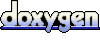 1.5.1
1.5.1